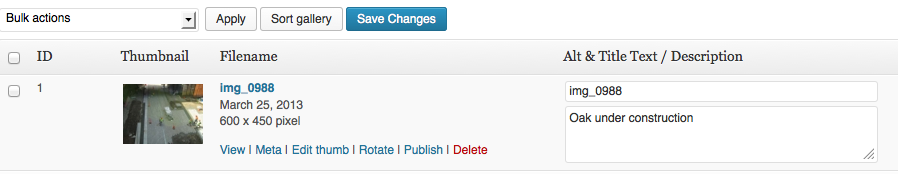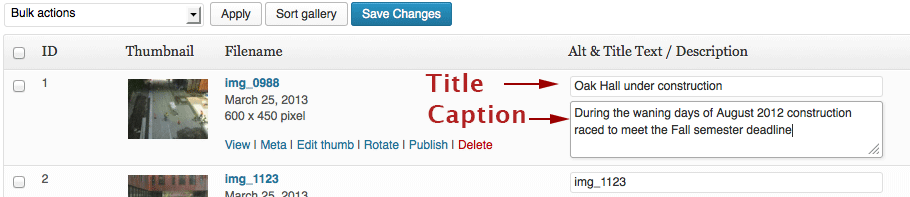Where to Start
Go to Gallery in the Dashboard and select Manage Gallery
Scroll down to the bottom until you see your images
- if you haven’t added images to your gallery or created a gallery, see the tutorial:
- WordPress » NextGEN Gallery » Adding an Image Gallery
Adding the caption
You find the Caption field below the Image Name field. I know, they’re not labeled very well, but what are you going to do?
As well as entering a caption you should type in a more descriptive title. It looks better.
Don’t forget to Save
Check out this Gallery to see the results
 Danger:
Danger:
Captions or image Titles don’t appear on the page when you use the Slideshow Gallery display