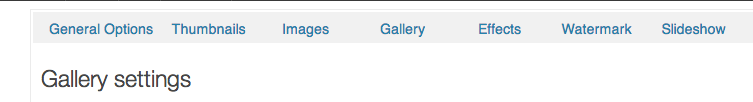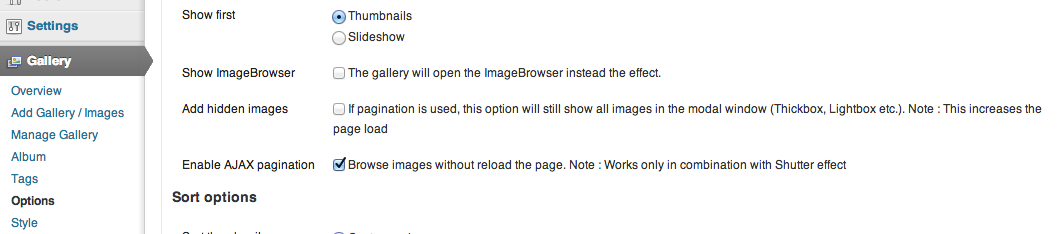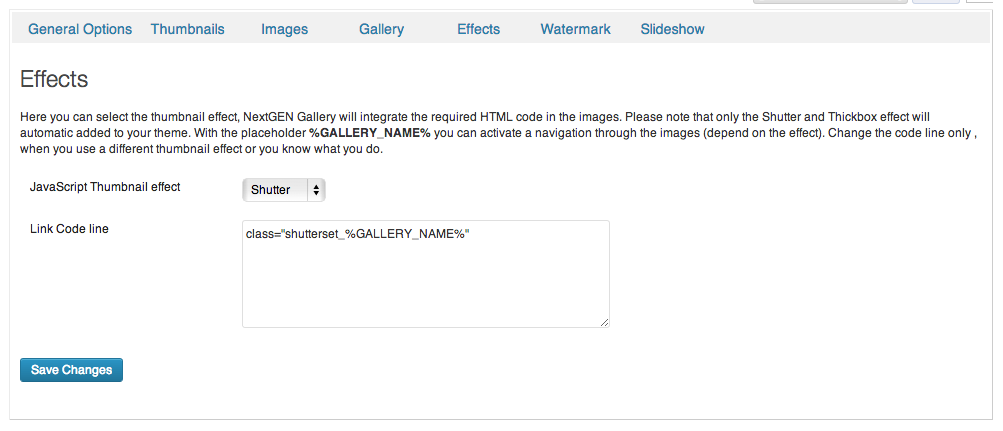If you are using the Image Browser display you will notice that the screen jumps as it redraws whenever you move to the next picture.
You can eliminate this distraction through the following steps:
1. Go to the Gallery menu in the Dashboard and select the Option menu.
There are several menu links across the top of the Options window. Choose Gallery
Check the box for Enable AJAX pagination
Save Changes
2. Select the Effects menu
Choose Shutter from the JavaScript Thumbnail effect drop down men
Save Changes